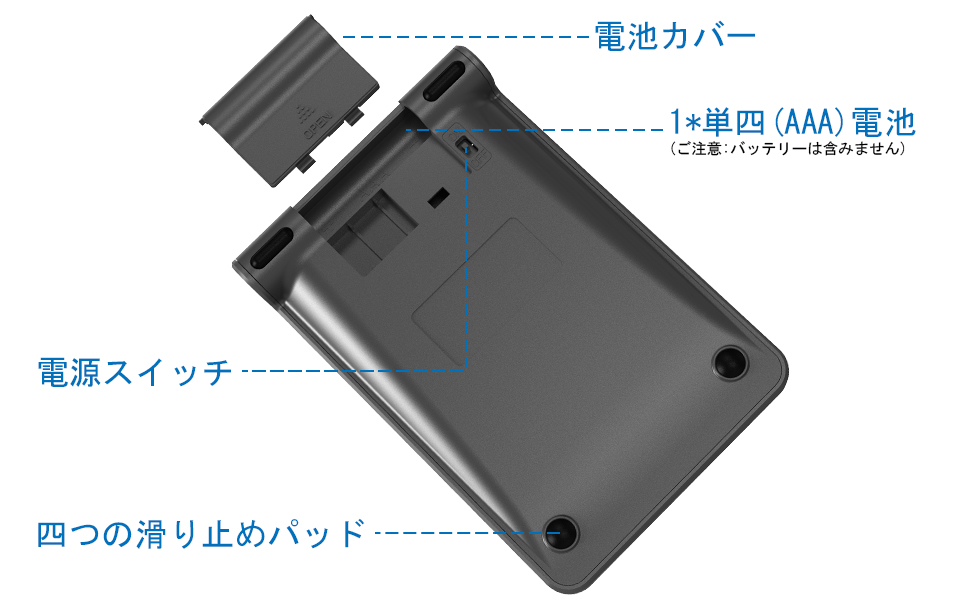Feature(may vary by option.)
●Bluetooth Wireless Connection: Equipped with advanced Bluetooth function, it can be used immediately after connection, with a transmission range within 32.8 ft (10 m), greatly improved data transfer speed and stability, so there is no delay or interruption. No receiver, no pin code needed, directly pair the Bluetooth connection button (TAB key) with just 3 seconds of long press (Note: This product does not come with a USB receiver. )
●How to connect Bluetooth: 1. Please insert AAA batteries and turn on the back of this product. Red light will light up for 3 seconds. 2. Press and hold the Bluetooth (TAB) key for 3 seconds, the green LED flashes and enter USB connection mode. 3. Turn on the Bluetooth function in the settings of the device you want to connect. Please search for this product. 4. Tap the detected "Bluetooth 3.0 keyboard". Pairing is complete
●【Keypad with added features】Compared to other keypads, this Bluetooth keyboard can be added NumLock key, ESC key and Tab key as well as a shotcut key to activate the computer calculator function directly. If you have a small laptop that does not have a number board, it is recommended for you
●Energy Saving & Energy Saving: Powered by 1 x AAA battery (not included). Equipped with an energy-saving sleep mode, so you dont need to operate it within 20 seconds and it will automatically enter sleep mode after 8 minutes of not operation, so the battery life is longer. When you use it, press any key and the keypad will go back to working mode. When power supply is low, pilot lamp will flash
●(Design) Smooth typing and comfortable feel, fast input response and no noise is required, making it the best choice for your workplace. Ergonomic, 3D design with a constant angle and 4 non-slip pads firmly adhere to the desktop and reduce strain on the input for a long time. Support Windows 10 / 7 / Vista / XP /2000 / ME / 98SE, Linux 2.4 or later (May not be compatible with Mac system perfectly. The number key is normal, but the function key cannot be worked. This product has a 24 month warranty, if you have any questions, please feel free to contact us. [Account Service]-[Order History]-[Contact Seller]
[Bluetooth Numeric Key]

Description